Be Smart with goals in Google Analytics
7 minuter
Översättning saknas
Macro and micro goals
The goals in Google Analytics are setup by you and depend on the purpose of your business and site. Think of goals as macro and micro conversions.
The macro goals would represent the main purpose for you, what you want your customers to do when visiting your site. The micro goals would be the steps that help lead to the macro. Micro goals could also be other actions your visitors could take on your site, like watching a video or reading your blog. Examples of conversions could be
- downloads of pdf’s
- newsletter signups
- creation of accounts
- clicks on a CTA button
- visits to a certain page via a specified funnel
- specified amount of time spent on a page and more.
Goals typically differ between an ecommerce, lead generation, branding or support site. It depends on what is crifical for your business and what KPI’s you have. Learn more about KPI's in our blog post What gets measured gets done.
Step by step guide
In admin mode click on Goals in the menu in the column for Views. Click on New goal, there are three steps in creating a goal: set-up, description and details.
Goal set-up
You can either choose a template or create a custom goal. The templates are available into four categories:
- revenue,
- acquisition,
- enquiry and
- engagement.
There is also the option of Smart Goal, which helps you optimise your AdWords performance. To set up these goals you would need to have an AdWords account which have sent at least 500 clicks to your view in Google Analytics over the past 30 days.
Goal description
If you have chosen a template for your goal, this part will automatically be filled out. There are four different types of goals (plus Smart goal); destination, duration, pages/screens per session and event. If the type Event is chosen, you will need to already have set up an event in your account.
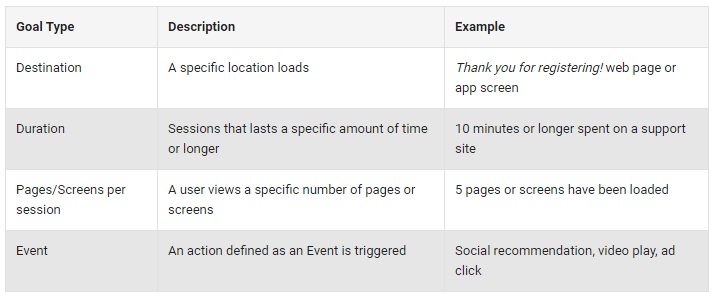
Goal details
Depending on the type of event, you will have to fill out the URL (for destination), time (for duration), a number (for pages/screens per session) and category, action, label and value (for events).
Difference between goals and events
There is sometimes a confusion between goals and events in Google Analytics. Events are created to measure users’ interactions and goals measure when a certain amount of those interactions are being carried out.
- A goal could measure just the same as an event, although a goal will only be registered once per session while an event does not have a limit per session.
- By creating a goal based on an event you can create a funnel for the goal. A conversion will then only occur if the user for example visits your blog via first going through your ‘About us’ page.
- The goal flow report in Google Analytics is only available for goals that are set-up, events cannot be found in these reports. Here you can follow the steps that led users to a conversion and you can see specifically where users drop off and which steps seem to contribute more.
Best practise
Be sure to name the goals appropriately, it will make it easier for you and others to get a sense of which data is collected. Anyone should be able to read it and understand what the data will tell you.
You can add values to your goals, even if the conversion does not have a real monetary value. Decide what the conversion means to your business and setup a scale by which you assign a value to each goal you create. It could be as simple as; on a scale from 1-5, where 5 is very important and 1 is less important, what value would this conversion have for my business.
Hint!
There is a limit of 20 goals per view, so if you need more goals setup you will have to create another view. You cannot delete a goal, but you can stop it collecting data. You can also change a goal although do remember that the data that has already been collected will not change and can therefore create confusion if it starts collecting different data. If choosing to change the setup of a goal, make a note of what changed and why by creating an annotation for the time the change was made. Learn more by reading Annotations help you see correlations.