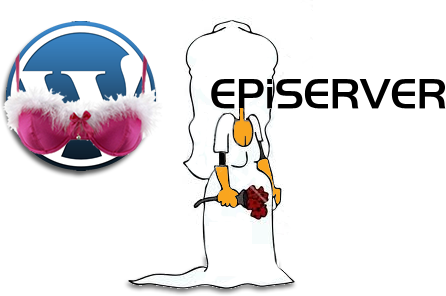WordPress vs. EPiServer CMS
15 minuter
Översättning saknas
I like EPiServer and WordPress – like a wife and a mistress
I had serious doubts about that title, but the joke of the analogy is too good to miss out on (although feel free to disagree in the comments):
EPiServer
EPiServer is the wife. A rewarding and serious commitment, and you’re in it for the long haul.
WordPress
WordPress is the mistress – less of a commitment, quick and fun – but usually brief.
(Oh, and if the two meet – things can get ugly. Depending on your talent as a mediator.)
Other things I like - and a less provocative analogy
I like a lot of different makes and kinds of content management systems, such as EPiServer, Umbraco, SharePoint, and WordPress.
I also like a lot of different makes and kinds of cars. But I wouldn’t use a flatbed truck for going to the grocery store, and I wouldn’t use a Toyota Yaris for moving a 2 ton boulder.
My point, which is taking me way to long to make, is that different tools are suitable for different jobs. And I even created these impressive photomontages to illustrate it. In ways that bear little or no relevance.
Why EPiServer and WordPress shouldn’t be compared – analogy edition
This rule actually goes for more, if not all, content management systems. Just like it makes little sense to compare engine stats for a Volvo FH 16 and an Ascari KZ1 to draw conclusions about performance…
…it makes little sense to compare two vastly different content management systems by looking at product feature matrices, high-level product descriptions, or underlying technology acronyms. After all, the Volvo and the Ascari above are both powerful, rear-wheel drived, impressive road vehicles with four wheels.
Just as EPiServer and WordPress are both dynamic, flexible, and user-friendly content management systems.
What to compare then?
What you should look at is the needs of your business and then compare those to their business worth and budget (which, too often, correlate way less than one might think). Once you know the worthget (or budgorth if you prefer) you know how much you can invest in realizing those business needs. After that, it’s a matter of figuring out which CMS – given that amount invested – provides the greatest return.
Remember: theoretically (albeit not practically feasible) any CMS can do anything – if you just put in enough development efforts.
An intuitive, but not nearly encompassing enough, example
Does your organization have one or more websites spanning several countries and/or multiple languages, being managed by multiple editors, and that would benefit from back-end features, integrations, and user interfaces customized for your specific needs? Are you also willing and able to spend a bit more money than you paid for that one Photoshop license for “that guy who does some graphics because he’s really interested in it”? Go with EPiServer.
Do you need to put some pages up on the web, have kick-ass blogging features and an easy-to-use user interface that nearly everyone who has used the CMS before recognizes down to every single textbox, dropdown, checkbox, and button? Time-to-market and tight budget being the above-all-else most important factors in your decision? Go with WordPress.
WordPress is simple, EPiServer is complex?
WordPress is originally a blogging tool that has evolved into a lightweight CMS dealing with broader aspects of web content management (think pages as opposed to just posts).
WordPress is remarkably easy and quick to get going with. That’s one of the reasons I really like it for blogs and relatively simple websites such as campaign sites.
It takes longer to get an EPiServer website up and running. The reasons why will become apparent below.
Why is WordPress more simple?
The reason why WordPress is so easy-to-use is because it works in a similar (and really user-friendly) way across websites. That’s because WordPress is built on a lot of assumptions about how a site will be structured, how its edit interface should work, etc.
That’s all fine – until you run into requirements for tailoring, customizing, and extending the CMS to match specific needs.
Both EPiServer and WordPress sites can obviously produce the same design for a visitor – that’s all in HTML, CSS, JavaScript, and things that are not tied to a specific CMS. The differences lie in how the “back-end” user interfaces and features can be customized and extended.
WordPress is focused on a specific set of user requirements for a website. You’re able to publish posts and pages, and you can make use of widgets to insert functionality. Easy to set up, easy to use, not as easy to adapt when the “WordPress way” of things isn’t enough.
So what’s complex about EPiServer?
As opposed to WordPress, EPiServer is not designed based on numerous assumptions about how it will be used. Instead it provides a framework for creating a CMS specifically tailored for a specific site (or sites). In other words: less ready-to-use features out-of-the-box – greater support for customization and extension.
This means it takes longer to get a trivial CMS for publishing up and running on EPiServer – but in return you can have a CMS that works perfectly for your specific needs.
Although a lot of things can be done in more simple content management systems the lower price is often outweighed by things taking longer to implement, and cost more to maintain – even if the CMS is “free”.
Integrations with other systems (such as business systems for products) can be done more easily in EPiServer because there is already a lot of things in place specifically designed to handle integrations.
The user interface can easily be modified, customized and extended – because the whole user interface in EPiServer has been designed to be customizable and extendable.
These things all add up to the power (and complexity) of EPiServer compared to a more simple product such as WordPress.
But again: they shouldn’t be compared
Although a comparison is exactly what I’m doing here in a way, I want to say this: if you know your requirements well enough you shouldn’t be contemplating EPiServer or WordPress. Between these two the choice should be obvious and apparent. The two products aim to support radically different needs and requirements - which one is the more suited for you should not be decided by comparing the two in terms of capabilities. It should be decided based on the type of website you’re about to create.
Your web development company is responsible
The flexibility of a CMS means it can – and most probably should – be customized and adapted by whomever is implementing your website. This means the quality and ease-of-use of your CMS will be affected by the skills of your web development team or partner. Whenever I hear “I hate this and that about CMS system XYZ” I usually hear it like a review of the web developers that did the implementation – not the CMS product itself.
WordPress isn’t as focused on being customizable as EPiServer, so the user interface can’t be “messed up” as badly by developers. EPiServer, on the other hand, allows for the user interface to be modified to the point of being nearly impossible to use. Don’t underestimate the importance of having the right people do your web development – they are the ones who determine how well your CMS product performs its job.
Things that should not drive a CMS decision
- Open-source software vs. proprietary
- Free vs. license cost (note that “free” is often used interchangeably, but incorrectly, with open-source)
- .NET vs. Java, vs. PHP, vs. Ruby, vs. some other popular, widespread, modern programming language or framework
“But a free CMS allows for more custom development!”
That statement is true. And that’s a good thing, because it’s very likely you are going to need it… Point is, you usually do get a lot for the money you pay for a license. More than you would get for the same amount of money spent on custom development.
“WordPress is better for SEO!”
Seems to be a common misunderstanding. On-site SEO (the things on your site) is affected by content, structure, and markup (HTML). Those things aren’t tied to a CMS, except for the structure in some ways since it usually affects what the URLs look like. But if there’s any difference between EPiServer and WordPress in that sense, it’s that URLs are easier to customize in EPiServer.
Moral disclaimer
There are no personal experiences that led me to the humorous (?) leading analogy. I’ve never been married. Look it up. And I’ve never had a mistress. You’re just going to have to trust me on that one.
Update: We created a WordPress plugin for integrating WordPress with EPiServer, you can check out the screencast here.